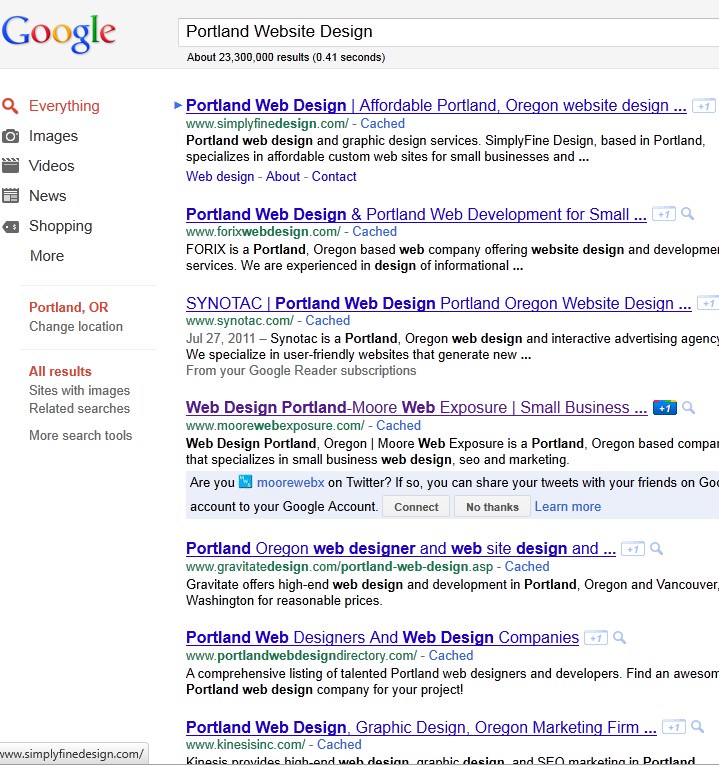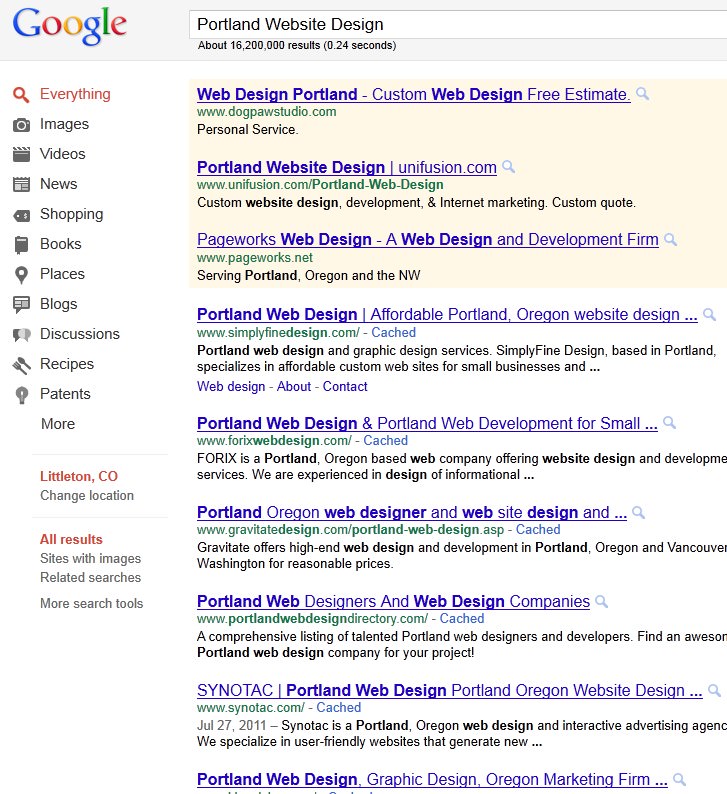When it comes to checking your website’s search engine rankings, people often make the mistake of simply running a search in their browser using Google. The problem with this is Google tracks your activity and if you have visited your website alot, they will artificially push it to the top of the results. The catch here, is that it is only pushed up on YOUR computer. No one else will see the same rankings as you. So to get accurate rankings it is important to do one of two things. 1) You can clear all your cookies and then redo the search. 2)Use a service like PageWash.
I prefer #2. Go to http://www.pagewash.com/ and then go to Google through their service. You can then type in your search phrase to get the correct rankings.
Here is an example of a search for “Portland Web Design” using Google without Page Wash or cleared Cookies:
In the above example I could mistakenly assume that I am ranking in the 4th spot for the term “Portland Website Design” however this is not true. Google simply noticed that I go to my website alot and they pushed it to the top for me to make it easier to find.
Now, lets look at the exact same search using Page Wash.
Notice how Moore Web Exposure doesn’t show up at all? This screen shot is only for the first half of the page, however I can tell you that I am on the second page for the term “Portland Website Design”. In fact, I have moved up since the last time I checked and am the very first result on the second page, which is exciting.
Anyways, this was a longer post than intended but hopefully it illustrates how you can get served up different search results based on your search history.