When working in WordPress you may find yourself wanting to upload a .zip file or some other type of “unsupported” filetype into your post or page. By default WordPress only supports a handful of filetypes for security and other reasons. This can be frustrating if you are trying to upload files within a zip folder or some other filetype. Luckily, there is a workaround.
Sorry, this file type is not permitted for security reasons
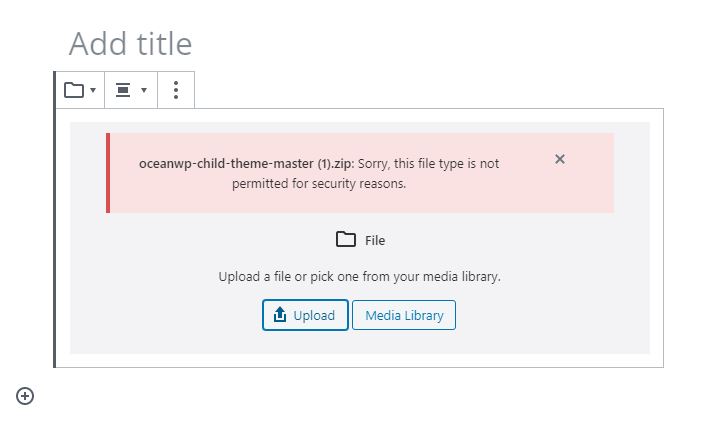
If you get the above notice when trying to upload a file to WordPress you will want to try the following methods.
Upload Your File in the Media Library
First, if you are attempting to upload the file while in the post editor screen you may run into this issue. Instead of uploading the file within the post editor try going to “Media > Add New” and uploading your file within the Media Library. Often times this will allow you to get around the “file type no permitted” issue. After you upload the file within the media library you can go back into your post and link to it from there. The only drawback here is that your file won’t be “attached” to your post but that shouldn’t make a huge difference.
Allow Unfiltered Uploads to your wp-config.php File
If the above method still does not work for you filetype you can try adding a bit of code to your wp-config.php file. This should remove limitations and allow you to upload ALL filetypes to WordPress.
// Allow all filetype uploads
define('ALLOW_UNFILTERED_UPLOADS', true);Copy and paste the above code to your wp-config.php file. When you go back into WordPress you may want to log out and then log back in to make sure the changes are applied. Additionally, you may need to apply the first method of uploading within the media library rather than directly in your post to get your file to upload.
Use a Plugin
If the above method of inserting code into your wp-config.php file is a bit much to handle you can try using a plugin to accomplish the same thing. A good plugin for this is called WP Extra Filetypes and it is a simple “install and go” plugin with no a whole lot of settings.
Conclusion
It would be nice if the WordPress developers would give us some options built into the core interface to change what type of filetypes we can upload. After all, it is OUR site on OUR servers so I don’t know why they try and limit what can be uploaded. In any case, hopefully, the methods above help you get around the limitations of file uploads.
Have a different way of handling this? Please share it in the comments below!

